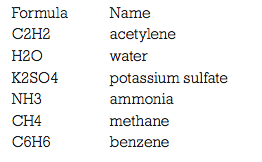In a new document create the following table, separating the columns with single tabs (do not precede the first column with a tab). Your table will not look like the one below until tab stops have been set:
- Save the document naming it Science Review.
- Format the entire table with the following tab stops:
- at 1.5″ create a left tab stop (for the units)
- at 3.5″ create a center tab stop (for the symbol)
- at 5″ create a right tab stop (for the formula)
- Superscript all four occurrences of “2” in the table.
- Format the Formula data as Arial.
Insert three blank paragraphs after the first table, then create the following table, separating the columns with single tabs (do not precede the first column with a tab). Your table will not look like the one below until tab stops have been set:
- Format the entire second table to have only one tab stop, a left tab stop at 1.75″ include a leader (…) that connects the two columns of text.
- In the second table, subscript all occurrences of numbers.
- Format the Formula data as Arial font.
- At the top of the document, create a title with the text Science Review Sheet. Center align the title. Insert a blank paragraph between the title and the first table.
- Bold all of the column titles in both tables.
- Create a header with your name and left align the header text and period right aligned.
- Check the document on screen and correct any errors and misspellings.
- Save the modifie Science Review Sheet and print a copy.